Are You Targeting Gmail With PPC? Why Not?
I’d like to talk about a very cool trick that most of your competitors aren’t using in their AdWords campaigns yet – Gmail targeting. This is a tactic that should be implemented in everyone’s PPC management
strategy right away. You’ve undoubtedly noticed by now that when you’re
logged into Gmail, you see ads at the top on your inbox screen and when
you’re reading an email, they’ll appear on the side as well. These ads are triggered by keywords within your emails and are a part of the Google
Display Network. You can be sure that these ads are relevant to the
people seeing them because they related to products or services that the
potential client is already receiving information for.
There are tons of possibilities
here, the most obvious to me being that you can try and poach customers
from your competitors. If you set up their brand as a keyword, you can
run ads with copy that will sway their clients to give your product or
service a try instead.
Outside of branded keywords,
your best bet is put yourself in the mind of a customer. Think about who
they probably get emails from, what those emails are about. For
instance, as a PPC marketer, I use common headlines of AdWords emails
like, “Your ads aren’t showing, can we help?” and “Your AdWords ad was
disapproved” because my clients are on AdWords and I know that they’re
bound to get those automated messages occasionally. Look at the emails
you receive, pick out phrases and keywords to help you figure out how to
best target your leads. After generating a list of phrases and
keywords, you’re ready for your Gmail targeting campaign to begin.
So how do you get your ads in people’s inboxes?
You’re going to want to set
this up as a separate campaign. In the new campaign, select that you
only want your ads to appear on the Display network and choose to “Show
ads only on pages that match all selected targeting methods.”
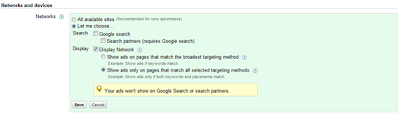
After that, select these as your managed placements
- Mail.google.com
- Mail.google.com::Inbox,Top center
As with any other AdWords
campaign, make sure your ad copy is engaging and tailor it to your
clients as well as the targeted keywords. I wouldn’t expect this tactic
to generate tons and tons of traffic for your site, but it will attract
interested traffic and it’s cheap, so you’ve got nothing to lose.
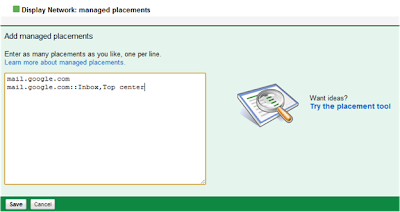








0 comments:
Post a Comment